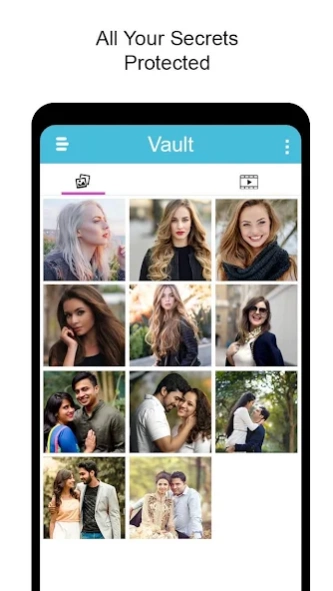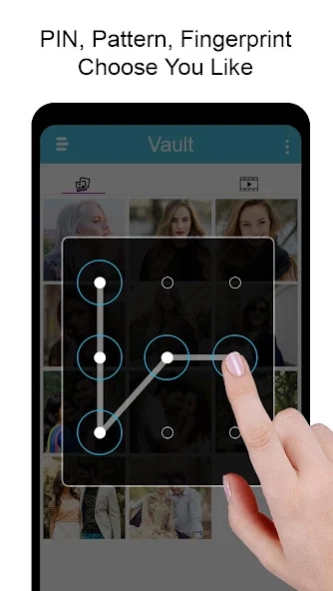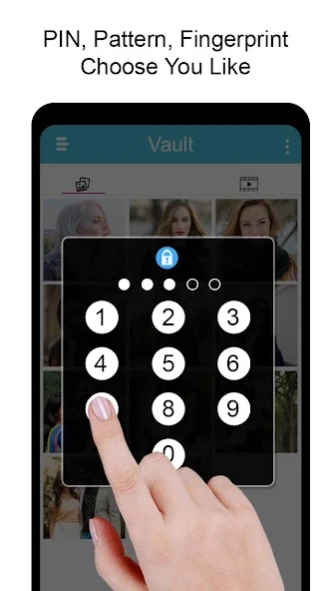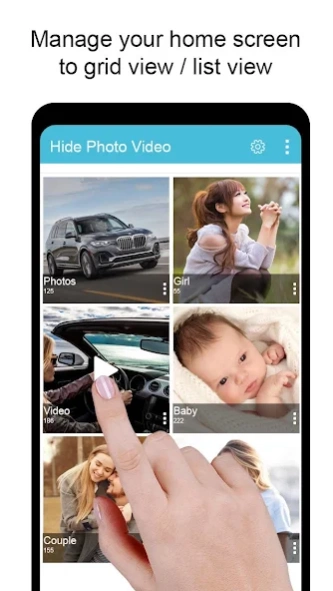Photo Video Hide - Keep Safe P 1.1
Free Version
Publisher Description
Photo Video Hide - Keep Safe P - Hide your secure content like video, photo, audio, notes, document and etc.
Best secure vault app to hide your content like photo, video or other document.
This app keep your photos/videos/documents secure and private with photo & video Locker.
Photo Video Hide app is the easiest and safest way to create a secure location on your device to store and protect your personal/important photos, videos and other content.
Photo Videos Hide - Keep Safe Photo & Video Vault can hide its app keep your privacy absolutely safe. You can import your private pictures and photo videos in this secure vault, and nobody knows the existence of it.
Most of times present or everyone is concerned about the security and privacy of their photos and videos or other content like document, notes, audio in addition to personal data.
Features:-
- Hide Photo/Images & Videos: Your files will be secretly stored and can only be viewed in this app after a PIN or Pattern is entered.
⦁Secret Locker: You can only open private photo vault by typing correct password or pin or pattern into our app.
About Photo Video Hide - Keep Safe P
Photo Video Hide - Keep Safe P is a free app for Android published in the Video Tools list of apps, part of Audio & Multimedia.
The company that develops Photo Video Hide - Keep Safe P is Hunter Calling Apps. The latest version released by its developer is 1.1.
To install Photo Video Hide - Keep Safe P on your Android device, just click the green Continue To App button above to start the installation process. The app is listed on our website since 2020-07-20 and was downloaded 3 times. We have already checked if the download link is safe, however for your own protection we recommend that you scan the downloaded app with your antivirus. Your antivirus may detect the Photo Video Hide - Keep Safe P as malware as malware if the download link to com.hunterapps.hider.photovideoapplocker is broken.
How to install Photo Video Hide - Keep Safe P on your Android device:
- Click on the Continue To App button on our website. This will redirect you to Google Play.
- Once the Photo Video Hide - Keep Safe P is shown in the Google Play listing of your Android device, you can start its download and installation. Tap on the Install button located below the search bar and to the right of the app icon.
- A pop-up window with the permissions required by Photo Video Hide - Keep Safe P will be shown. Click on Accept to continue the process.
- Photo Video Hide - Keep Safe P will be downloaded onto your device, displaying a progress. Once the download completes, the installation will start and you'll get a notification after the installation is finished.